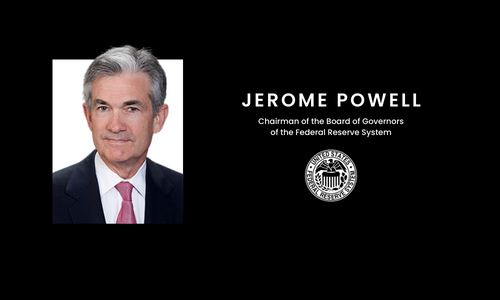How to Create an Impressive Business Website That Generates Leads and Drives Sales

The Problem With Most Real Estate Websites
Every real estate agent needs a great website to generate quality leads and sales.
Unfortunately, most real estate agents have the wrong idea about what makes a great website. They want their site to look impressive – and of course, how your website looks does matter.
But when the main focus is on the aesthetics and not driving sales, you’re setting your business up for failure. Integrating lead generation, branding, marketing, SEO (Search Engine Optimization), web development, etc. , is complicated. If left to a web design and marketing agency, freelancer, or friend who cannot bring it all together, your investment will go down the drain.
Take this website header for example:
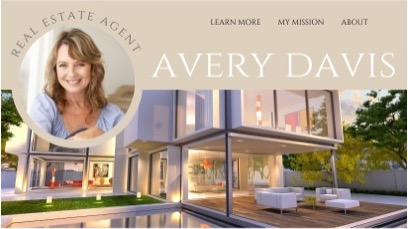
This header is beautiful, but it doesn’t tell the visitor how why you are the perfect real estate agent to help them buy or sell their home, how it will make their life better, or what they need to do in order to achieve their goal(s).
In other words, this website is not going to produce any sales.
And if you’re in business, you need sales.
So here’s your guide to creating an SEO-friendly website that drives sales – a framework trusted by the world’s top brands and over 20,000 small businesses.
Friend, you’ve indeed hit the jackpot of all website templates. Let’s get started!
Jesus Cardoso, CEO of ®Real Estate Agent Brand Marketing and ® ONE Media Communications.
The Ultimate Real Estate Website Template
Lay out your website in the following sections for ultimate impact.
1. Header
Your header is the first section on your website.
You want to use very few words, a clear call to action (CTA), and an image that portrays your real estate service(s) or of a person and how they succeed because of your services.
Your header should answer these questions:
1.What do you offer?
2.How will it make your customer’s life better?
3.What do people need to do to work with you?
Navigation Menu: Make it easy for users to access information; Less is more. Provide a clear call to action.
Example of the Header section for a real estate agent website
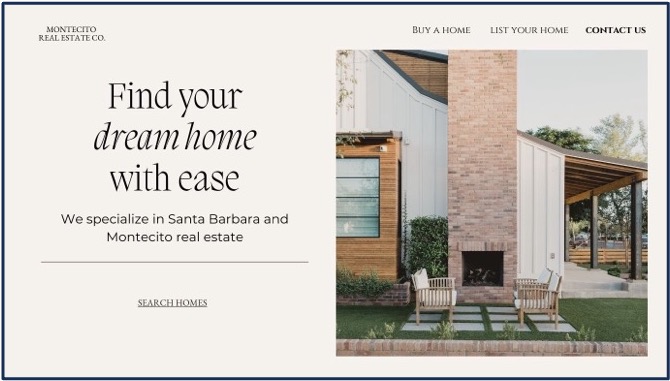
2. Value Proposition
The next section of your website should communicate the value your real estate services deliver to a client.
One great way to portray this is with a “value stack.” List three specific benefits side-by-side with corresponding icons.
Your Value Proposition should communicate your value with ease
1.Communicate your three Value Propositions.
2.Engage and build trust with visitors by allowing them to search for homes with ease.
3.Establish yourself as a leader in your market by showcasing your Local Expertise, offer a complimentary Property Valuation, and highlighting the Top Communities that you serve.
Example of a Value Proposition section.
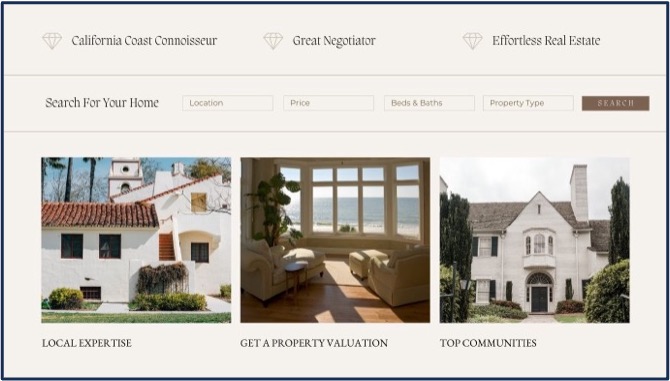
3. Guide
The next section of your website should position you as a trusted Guide by displaying both authority and empathy. Authority: Include testimonials, the number of people you’ve served, how long you’ve been in business, blog, video etc.
Build trust and confidence
with your visitors
1.Highlight your client’s journey.
2.Communicate that you understand your client’s External, Internal, and Philosophical desires.
3.Share relatable success stories to build trust.
Remember, it’s not about YOU. It’s about YOUR Client.
By incorporating these storytelling elements, you can shift your communication from “sell first” to “guide first,” building stronger connections and attracting clients who see you as a trusted partner in their journey.
Example of a Guide section.
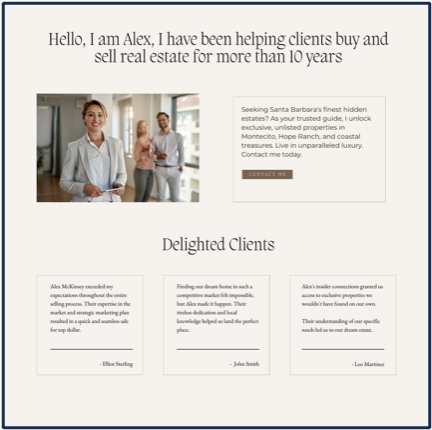
4. Plan
The next section of your website should show clients that working with you is effortless.
Why is sharing a Plan with a potential client important?
1.It provides clarity and confidence to your clients.
2.Anticipate and Adapt: inform your prospects of what they can expect and how you make it simple for them.
3.Let potential clients know that you can ensure a smooth. execution from beginning to end. Communicate how you can help them in as simple as 1,2,3.

5. IDX and MLS Home Search
Reach more buyers and sellers on your website.
Attract more buyers and sellers with a sleek, modern property search that rivals the national brands.
Why having your own IDX and MLS home search is important?
1.Offer an attractive and inviting property search experience on any device and screen size.
2.Generate more leads from your website
3.Highlight listings in Markets (saved searches) throughout your site with custom listing galleries.
4.Establish yourself as a real professional in your market.
5.Shift your prospects away from Zillow.com, Realtor.com and Homes.com.
Example of a custom IDX and MLS gallery section.
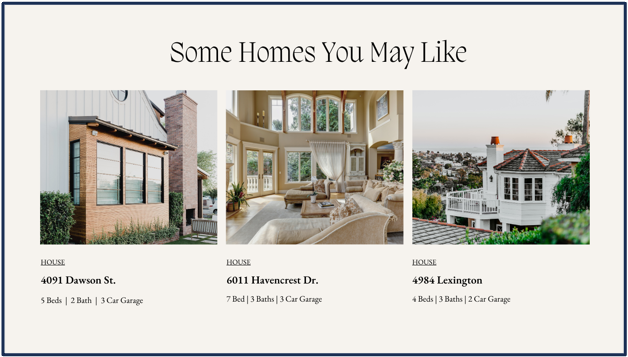
6. Explanatory Paragraph
In this section, you want to include a long-form explanatory paragraph.
This gives clients more details, helps them feel like they’ve done their due diligence, and also helps with Search Engine Optimization (SEO).
Think of this section as your 30-second sales pitch, where you
differentiate yourself
1.Build trust and credibility: Showcase your expertise and provides valuable information beyond basic listings.
2.Attract ideal clients: Targeted keywords in your paragraph attract clients actively seeking specific qualities you offer.
3.Boost your Google and Bing search engine visibility: Search engines love informative content.
Example of an Explanatory Paragraph section.
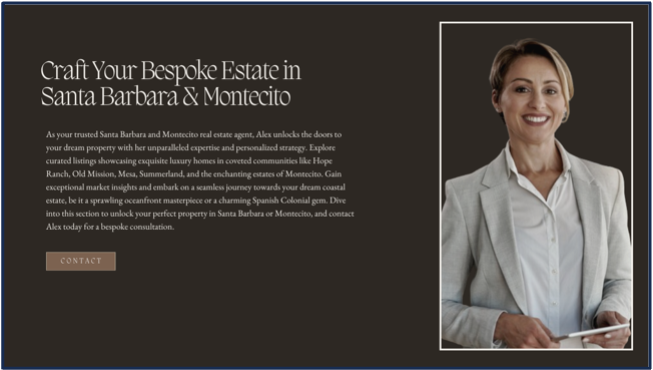
7. Communities
Become a local master, not a jack of all trades.
Targeted community focus for maximum lead generation and sales.
Segmentation, Targeting and Positioning:
Your keys to success and scale.
1.Showcase your local expertise and become the go-to agent for targeted communities.
2.Attract targeted traffic.
3.Generate more quality leads.
4.Improve your Google and Bing search engine results and show on the top results.
5.Generate more referrals from your target communities.
Example of a Communities section.
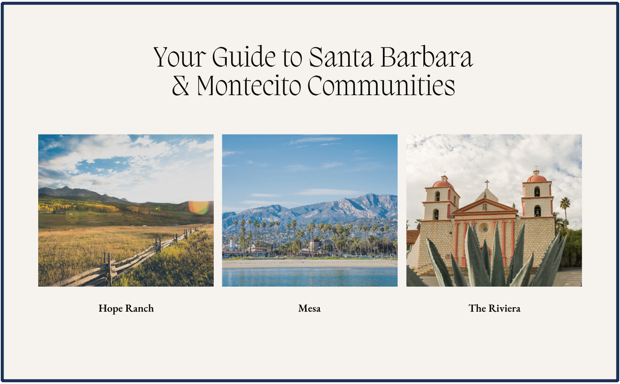
8. Client Pain Points
This section of your website should highlight the pain points your prospects are experiencing.
What will life look like if the client does not choose your real estate service(s)?
What negative experiences are you saving clients from?
Brainstorm the top frustrations your prospects are going through
1.Think of the top frustrations your previous clients have shared.
2.Google the top frustrations home buyers and sellers face.
3.Use Chat GPT or Google Gemini Artificial Intelligence to identify common frustrations.
Example of a Paint Points section.
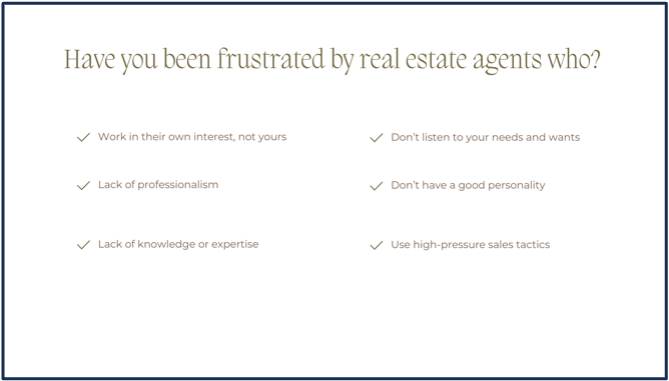
9. Lead Generator
Turn curious browsers into qualified leads with an irresistible lead generator. This is the perfect way to start building a relationship with website visitors at scale.
Give valuable content and generate quality leads at scale
1.Capture leads 24 hours 7 days a week.
2.Convert website browsers into leads.
3.Build your database of quality leads.
4.Save time and money and automate the process of lead generation, freeing up your time to focus on closing deals and building relationships.
5.Stand out from the competition and establish yourself as a thought leader.
Examples of lead generators for real estate agents:
PDF that provides insights on how to buy or sell a home in a specific community, first-time home buyer webinar, how to sell your home in 30 days etc. The goal is to provide quality information that actually helps your prospective clients
Example of a Lead Generator pop-up.

10. Footer
This is the bottom of your webpage, where you can include all the other things people may need to find.
You should aim to limit the amount of links in your main navigation and put them here instead.
Your website footer is like yourdigital business card
1.Include your logo.
2.Make it easy for prospects to access all of your contact information: Address, Phone, Email address.
3.Navigation: include all of your web pages.
4.Showcase associations such as your brokerage.
5.Protect your brand with copyright information.
6.Allow website visitors to follow you on social media.
Example of a website Footer Section.

Congratulations!
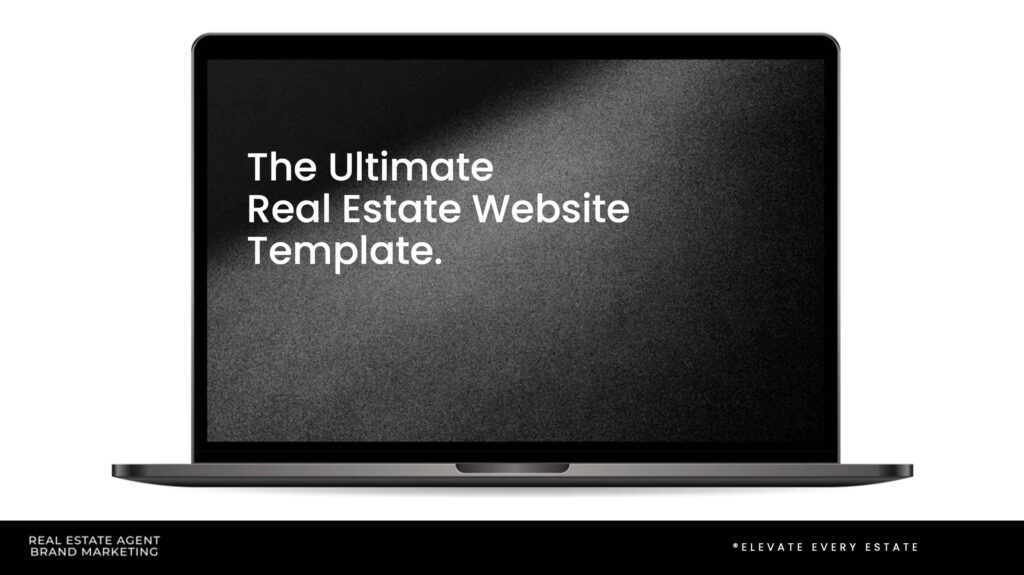
You have just learned how to create a real estate business website that generates leads and drives sales. This is a huge step forward in your brand, marketing, and sales.
If you need help creating a new website for the first time or need help re-launching a new website, contact us today.
Or share this resource with your internal marketing team or agency to ensure they are adhering to the best practices to ensure you have a real estate agent website that generates quality leads and sales
We will take care of everything for you.
You have marketing experts on your corner.
- Help turn your website into a sales machine.
- Create lead generators that clients actually want.
- Improve your brand, marketing, and sales process.
- Marketing that actually works.
The world’s top brands and over 20,000 small business owners have used our marketing strategies. They will work for you, too!